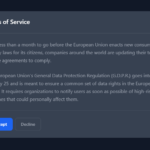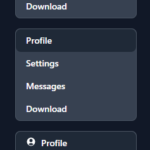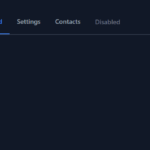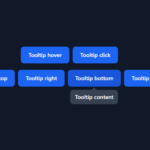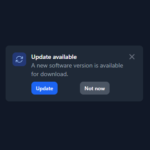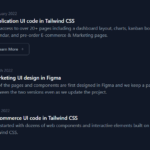[React+Tailwind] Flowbite で Modal を表示してみる | 心を無にして始める React

準備
Flowbite が使えるプロジェクトを準備します。
Modal コンポーネントをつくる
./src/components 配下に Modal.js を作ります。
import React, { forwardRef } from 'react';
import {
Modal as FlowbiteModal,
} from 'flowbite-react';
const Modal = forwardRef((
{
children,
onClose,
position = "center",
popup = false,
root,
show,
size,
...otherProps
},
ref,
) => {
return (
<FlowbiteModal
onClose={onClose}
position={position}
popup={popup}
root={root}
show={show}
ref={ref}
size={size}
{...otherProps}
>
{children}
</FlowbiteModal>
);
});
const ModalHeader = forwardRef((
{
children,
...otherProps
},
ref,
) => {
return (
<FlowbiteModal.Header
ref={ref}
{...otherProps}
>
{children}
</FlowbiteModal.Header>
);
});
const ModalBody = forwardRef((
{
children,
...otherProps
},
ref,
) => {
return (
<FlowbiteModal.Body
ref={ref}
{...otherProps}
>
{children}
</FlowbiteModal.Body>
);
});
const ModalFooter = forwardRef((
{
children,
...otherProps
},
ref,
) => {
return (
<FlowbiteModal.Footer
ref={ref}
{...otherProps}
>
{children}
</FlowbiteModal.Footer>
);
});
export default Object.assign(Modal, {
Header: ModalHeader,
Body: ModalBody,
Footer: ModalFooter,
});Modal コンポーネントをつかう
いつものように App.js を編集していきます。
import { useState } from 'react';
import './App.css';
import Modal from './components/Modal';
import Button from './components/Button';
function App() {
const [show, setShow] = useState(false);
const onClick = () => {
setShow(true);
}
const onClose = () => {
setShow(false);
}
return (
<div className="min-h-screen p-8 gap-4 flex flex-col justify-center items-center dark:!bg-gray-900">
<Button onClick={onClick}>
Toggle modal
</Button>
<Modal
show={show}
onClose={onClose}
>
<Modal.Header>
Terms of Service
</Modal.Header>
<Modal.Body>
<div className="space-y-6">
<p className="text-base leading-relaxed text-gray-500 dark:text-gray-400">
With less than a month to go before the European Union enacts new consumer privacy laws for its citizens, companies around the world are updating their terms of service agreements to comply.
</p>
<p className="text-base leading-relaxed text-gray-500 dark:text-gray-400">
The European Union’s General Data Protection Regulation (G.D.P.R.) goes into effect on May 25 and is meant to ensure a common set of data rights in the European Union. It requires organizations to notify users as soon as possible of high-risk data breaches that could personally affect them.
</p>
</div>
</Modal.Body>
<Modal.Footer>
<Button onClick={onClick}>
I accept
</Button>
<Button
color="gray"
onClick={onClick}
>
Decline
</Button>
</Modal.Footer>
</Modal>
</div>
);
}
export default App;これまで、簡単のためにダークモードの指定を App.jp でしてきましたが、書く場所の変更が必要になります。
Modal の DOM は Appコンポーネントの範囲内には配置されず、body直下に配置されます。
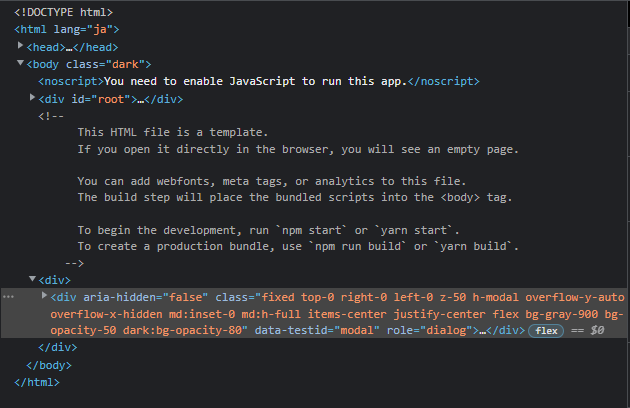
そのため、ダークモードの指定場所も App.js ではなく、bodyタグにすることになります。
index.html を開いて、bodyタグを修正します。
<body class="dark">
結果
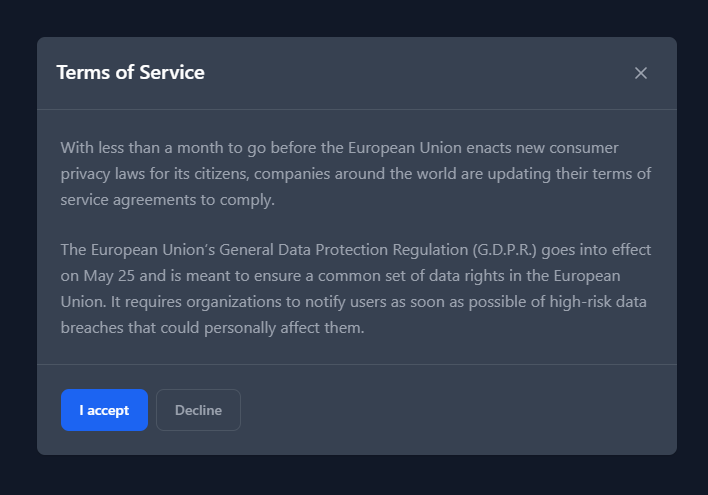
はい、できました。
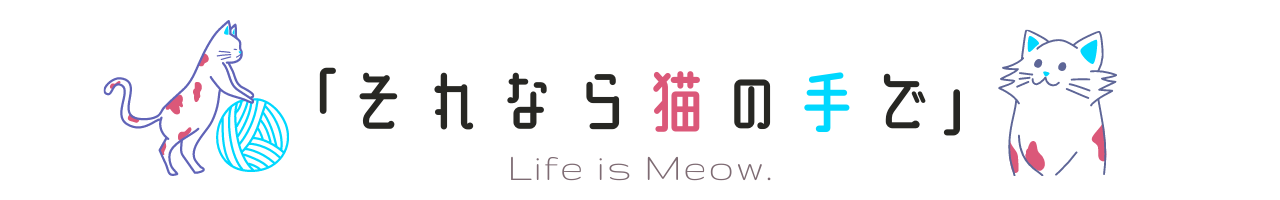
![[React] Tailwind CSS を使ってみる@準備回 | 心を無にして始める React](https://neko-note.org/wp-content/uploads/skill-image-100x100.jpg)
![[React] Flowbite を使ってみる@準備回 | 心を無にして始める React](https://neko-note.org/wp-content/uploads/flowbite-thumbnail-100x100.png)