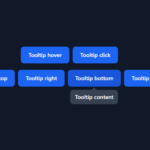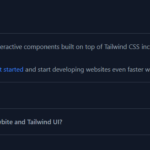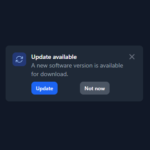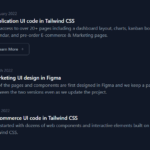[React+Tailwind] Flowbite で Alert を表示してみる | 心を無にして始める React

準備
Flowbite が使えるプロジェクトを準備します。
Alert コンポーネントをつくる
./src/components 配下に Alert.js を作ります。
import { forwardRef } from 'react';
import { Alert as FlowbiteAlert } from 'flowbite-react';
const Alert = forwardRef(({
show,
additionalContent,
children,
color = "success",
icon,
onDismiss,
rounded = true,
withBorderAccent = true,
...otherProps
}, ref) => {
if (!show) {
return <></>;
}
return (
<FlowbiteAlert
additionalContent={additionalContent}
color={color}
icon={icon}
onDismiss={onDismiss}
ref={ref}
rounded={rounded}
withBorderAccent={withBorderAccent}
{...otherProps}
>
{children}
</FlowbiteAlert>
);
})
export default Alert;Alert コンポーネントをつかう
いつものように App.js を編集していきます。
import { Fragment, useCallback, useState } from 'react';
import { InformationCircleIcon } from '@heroicons/react/24/solid'
import Alert from './components/Alert';
import './App.css';
function App() {
const [show, setShow] = useState(true);
const onDismiss = useCallback(() => setShow(!show), [show]);
return (
<div className="h-screen p-8 flex flex-col justify-center items-center bg-slate-900">
<Alert
show={show}
color="success"
rounded={false}
withBorderAccent={true}
onDismiss={onDismiss}
additionalContent={
<Fragment>
<div className="mt-2 mb-4 text-sm text-green-700 dark:text-green-800">
More info about this info alert goes here. This example text is going to run a bit longer so that you can see how spacing within an alert works with this kind of content.
</div>
</Fragment>
}
icon={InformationCircleIcon}
>
<h3 className="text-lg font-medium text-green-700 dark:text-green-800">
This is a info alert
</h3>
</Alert>
</div>
);
}
export default App;結果
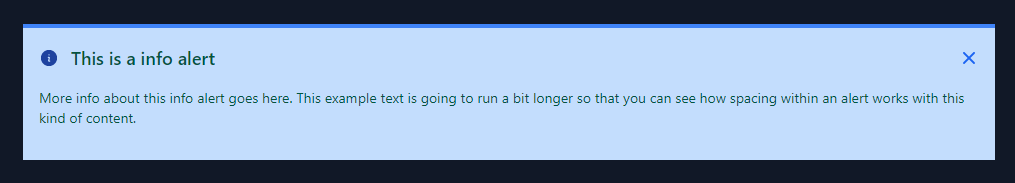
はい、できました。
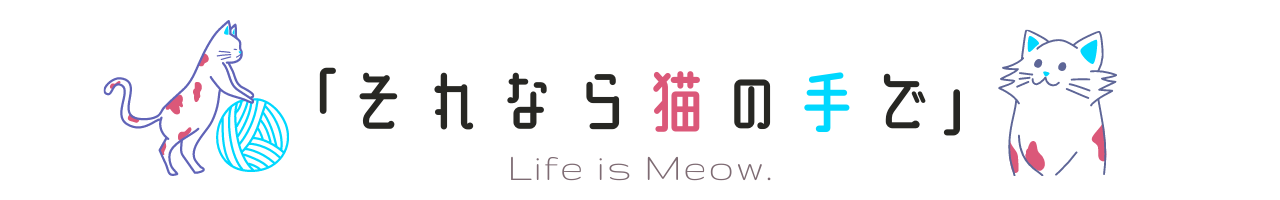
![[React] Tailwind CSS を使ってみる@準備回 | 心を無にして始める React](https://neko-note.org/wp-content/uploads/skill-image-100x100.jpg)
![[React] Flowbite を使ってみる@準備回 | 心を無にして始める React](https://neko-note.org/wp-content/uploads/flowbite-thumbnail-100x100.png)