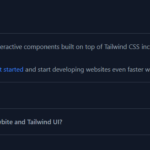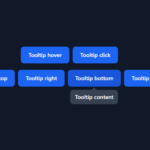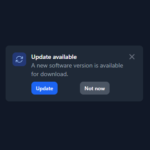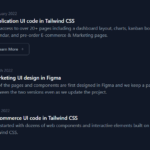[React+Tailwind] Flowbite で Sidebar を表示してみる | 心を無にして始める React

準備
Flowbite が使えるプロジェクトを準備します。
Sidebar コンポーネントをつくる
./src/components 配下に Sidebar.js を作ります。
import React, { forwardRef } from 'react';
import {
Sidebar as FlowbiteSidebar,
} from 'flowbite-react';
const Sidebar = forwardRef((
{
children,
collapseBehavior,
collapsed,
...otherProps
},
ref,
) => {
return (
<FlowbiteSidebar
collapseBehavior={collapseBehavior}
collapsed={collapsed}
ref={ref}
{...otherProps}
>
{children}
</FlowbiteSidebar>
);
});
const SidebarCollapse = forwardRef((
{
active = false,
as,
children,
href,
icon,
label,
labelColor,
...otherProps
},
ref,
) => {
return (
<FlowbiteSidebar.Collapse
active={active}
as={as}
href={href}
icon={icon}
label={label}
labelColor={labelColor}
ref={ref}
{...otherProps}
>
{children}
</FlowbiteSidebar.Collapse>
);
});
const SidebarCTA = forwardRef((
{
children,
color,
...otherProps
},
ref,
) => {
return (
<FlowbiteSidebar.CTA
color={color}
ref={ref}
{...otherProps}
>
{children}
</FlowbiteSidebar.CTA>
);
});
const SidebarItems = forwardRef((
{
children,
...otherProps
},
ref,
) => {
return (
<FlowbiteSidebar.Items
ref={ref}
{...otherProps}
>
{children}
</FlowbiteSidebar.Items>
);
});
const SidebarItemGroup = forwardRef((
{
children,
...otherProps
},
ref,
) => {
return (
<FlowbiteSidebar.ItemGroup
ref={ref}
{...otherProps}
>
{children}
</FlowbiteSidebar.ItemGroup>
);
});
const SidebarItem = forwardRef((
{
active = false,
as,
children,
href,
icon,
label,
labelColor,
...otherProps
},
ref,
) => {
return (
<FlowbiteSidebar.Item
active={active}
as={as}
href={href}
icon={icon}
label={label}
labelColor={labelColor}
ref={ref}
{...otherProps}
>
{children}
</FlowbiteSidebar.Item>
);
});
const SidebarLogo = forwardRef((
{
children,
className,
href,
img,
imgAlt,
...otherProps
},
ref,
) => {
return (
<FlowbiteSidebar.Logo
className={className}
href={href}
img={img}
imgAlt={imgAlt}
ref={ref}
{...otherProps}
>
{children}
</FlowbiteSidebar.Logo>
);
});
export default Object.assign(Sidebar, {
Collapse: SidebarCollapse,
CTA: SidebarCTA,
Item: SidebarItem,
ItemGroup: SidebarItemGroup,
Items: SidebarItems,
Logo: SidebarLogo,
});Sidebar コンポーネントをつかう
いつものように App.js を編集していきます。
import { ArrowDownTrayIcon, CheckIcon, ChevronDoubleDownIcon, ChevronDoubleUpIcon, ChevronDownIcon, ChevronUpIcon, CubeIcon } from '@heroicons/react/24/solid';
import './App.css';
import Badge from './components/Badge';
import Sidebar from './components/Sidebar';
function App() {
return (
<div className="min-h-screen w-full flex flex-grow dark:text-white dark:!bg-gray-900">
<div className="w-fit">
<Sidebar aria-label="Sidebar with call to action button example">
<Sidebar.Logo
href="#"
img="https://placehold.jp/48/000000/ffffff/320x100.png?text=Site%20LOGO&css=%7B%22background-color%22%3A%22%20transparent%22%7D"
imgAlt="Site Logo"
>
SiteName
</Sidebar.Logo>
<Sidebar.Items>
<Sidebar.ItemGroup>
<Sidebar.Item
href="#"
icon={CubeIcon}
>
Dashboard
</Sidebar.Item>
<Sidebar.Collapse
icon={CubeIcon}
label="E-commerce"
>
<Sidebar.Item href="#">
Products
</Sidebar.Item>
</Sidebar.Collapse>
<Sidebar.Item
href="#"
icon={CubeIcon}
>
Inbox
</Sidebar.Item>
<Sidebar.Item
href="#"
icon={CubeIcon}
>
Users
</Sidebar.Item>
<Sidebar.Item
href="#"
icon={CubeIcon}
>
Products
</Sidebar.Item>
<Sidebar.Item
href="#"
icon={CubeIcon}
>
Sign In
</Sidebar.Item>
<Sidebar.Item
href="#"
icon={CubeIcon}
>
Sign Up
</Sidebar.Item>
</Sidebar.ItemGroup>
</Sidebar.Items>
<Sidebar.CTA>
<div className="mb-3 flex items-center">
<Badge color="warning">
Beta
</Badge>
<button
aria-label="Close"
className="-m-1.5 ml-auto inline-flex h-6 w-6 rounded-lg bg-blue-50 p-1 text-blue-900 hover:bg-blue-200 focus:ring-2 focus:ring-blue-400 dark:bg-blue-900 dark:text-blue-400 dark:hover:bg-blue-800"
type="button"
>
<svg
aria-hidden={true}
className="h-4 w-4"
fill="currentColor"
viewBox="0 0 20 20"
xmlns="http://www.w3.org/2000/svg"
>
<path
fillRule="evenodd"
d="M4.293 4.293a1 1 0 011.414 0L10 8.586l4.293-4.293a1 1 0 111.414 1.414L11.414 10l4.293 4.293a1 1 0 01-1.414 1.414L10 11.414l-4.293 4.293a1 1 0 01-1.414-1.414L8.586 10 4.293 5.707a1 1 0 010-1.414z"
clipRule="evenodd"
/>
</svg>
</button>
</div>
<p className="mb-3 text-sm text-blue-900 dark:text-blue-400">
Preview the new Flowbite dashboard navigation! You can turn the new navigation off for a limited time in your profile.
</p>
<a
className="text-sm text-blue-900 underline hover:text-blue-800 dark:text-blue-400 dark:hover:text-blue-300"
href="#"
>
Turn new navigation off
</a>
</Sidebar.CTA>
</Sidebar>
</div>
</div>
);
}
export default App;結果
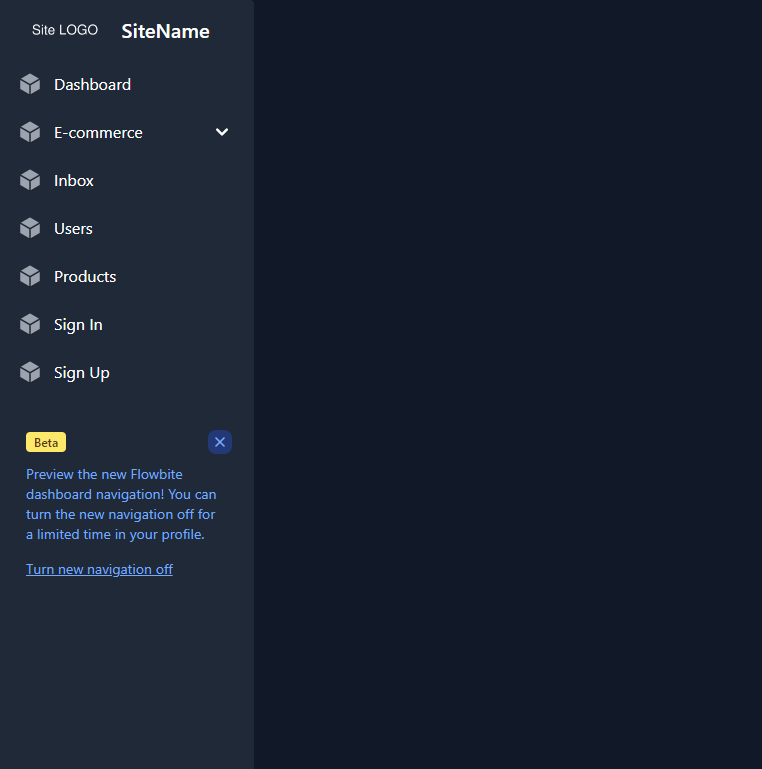
はい、できました。
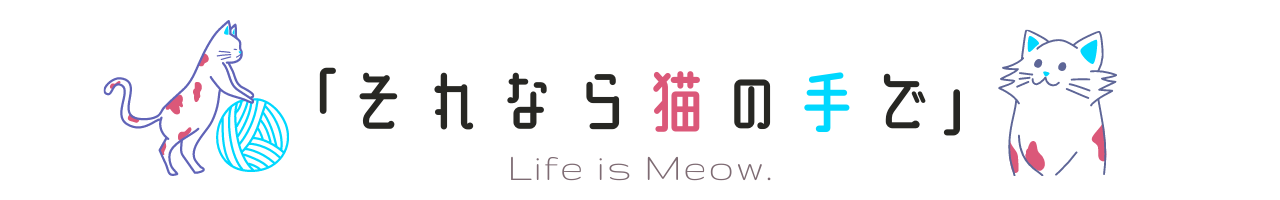
![[React] Tailwind CSS を使ってみる@準備回 | 心を無にして始める React](https://neko-note.org/wp-content/uploads/skill-image-100x100.jpg)
![[React] Flowbite を使ってみる@準備回 | 心を無にして始める React](https://neko-note.org/wp-content/uploads/flowbite-thumbnail-100x100.png)